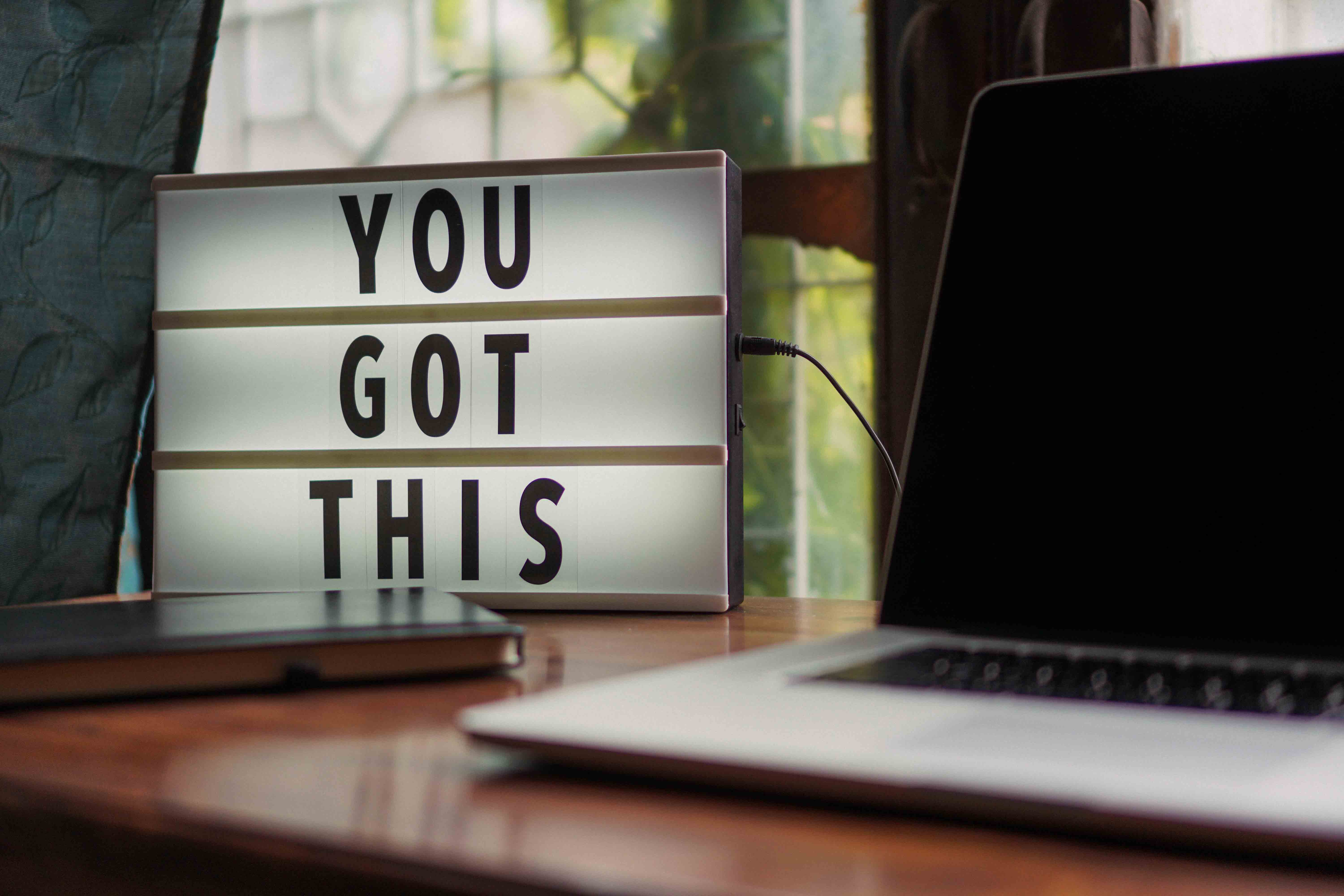E-Institute Features:
- Create/Modify/Delete different users (Password protected), with restrictions set by the administrator at the time of creation.Absolutely user friendly software that requires minimum training.
- Simplified package which requires minimum user interaction.
- Maintains details of Directors, members of the management and also maintains the details of the activities like board meeting, AGM etc. Even Minutes of meetings can be maintained and displayed as per request.
- Maintains details of different courses like Mech. Engineering, MBA, MCA etc and the subjects related to each of these courses, the class schedule for a week, statistics related to performance / Placement of students belonging to different courses.
- Maintains details of staff members, their area of specialisation, classes handled by them etc...
- Maintains details of students with password, application for joining the institute, attendance in each subject, internal as well as external marks obtained by the student, rank or position of the student in the class etc. Since the details of every student is protected by a unique password for each of them, the respective student and parents can share the information across the web from anywhere in the world.
- Maintains details of different kinds of fees being charged and fees paid by the students.
- Maintains details of Job / vacancy available in the institute for candidates to apply for a suitable post in the institute along with test / interview schedules and results.
- Maintains News like events in the institute, competitive exam schedules, achievers etc...
- Provides information on all the modules discussed above which can be saved to a file or can be printed directly in the format preferred by the user. The general information provided are information on Management, Subjects / Course, Staff, Students (Application, Marks, Ranking, Attendance etc.), Fees, Placement (Application, Schedules, Results), Career, News etc. The report is generated in the form of MS Word document and if it is saved as a file, the contents can be modified as desired by the user through MS Word.
- Enhanced search facilities to obtain information on Subject, Course, Staff, Student, Fees, Exam, Schedule, Results, Placement etc..